- nxu (Zsolt Fekete)
After practicing speedcubing for a few months I decided to share my progress with the world and implemented a site that displays my latest results and stats dynamically.
My speedcubing path
I first learned to solve a Rubik’s cube in high school. I learned the beginner’s method and practiced enough to have a personal best time of around 55 seconds. However, as usual, the hype quickly faded and I forgot all about it.
Then, more than 10 years later, a colleague of mine brought his cube into the office and taught me to solve it again. Old memories came back quickly and a few days later I found myself buying a Rubik’s brand cube, and started playing with it in my free time. After a while, I practiced enough to realize I wanted to be faster and faster, so I started timing my solves. Originally I used csTimer but web apps are not my thing so I searched for offline apps and found Block Keeper.
Meanwhile, I quickly learned why speedcubers don’t use Rubik’s brand cubes - they are slow, clumsy, and all-in-all horrible to use seriously. So after some googling, I bought myself a proper (but cheap) speedcube, a MoYu RS3M 2020. This was a game-changer. Compared to my Rubik’s cube, this was smooth, fast, and amazing to use. Of course, I had to get used to handling it as it was crazy fast for me, but my control became better and better with some practice, and my solving times improved quickly.
As much as I love this cube though, I have a pretty big complaint: the speed and resistance are very inconsistent and I have yet to find the reason for it. Does it maybe need some lube?
Customizing Block Keeper
Anyway, I practiced a lot. Seriously, I think I may have a problem. One Sunday I managed to get 450+ solves, which amounts to almost 8 hours (send help). However, I can’t just sit and keep solving, I have to occupy my mind while practicing so I usually watch YouTube or a TV show in the background. This was problematic with Block Keeper though. As much as I like it, it fills up much of my screen - meaning I can pretty much only listen to videos instead of viewing them.
Thankfully, it is an open-source application. Even better: an Electron app - which is pretty handy for me as a web developer with JS and CSS experience. So I quickly forked the project and added features for my convenience:
- I added a small 350 x 175px view with only the scramble and the timer on it
- I modified the touch bar to have the buttons I need: modifying results, switching scrambles, toggling minimal/full view, and deleting the last result
Here’s how it looks in the minimal view. It fits nicely in the corner of my screen and I can keep watching videos behind it.
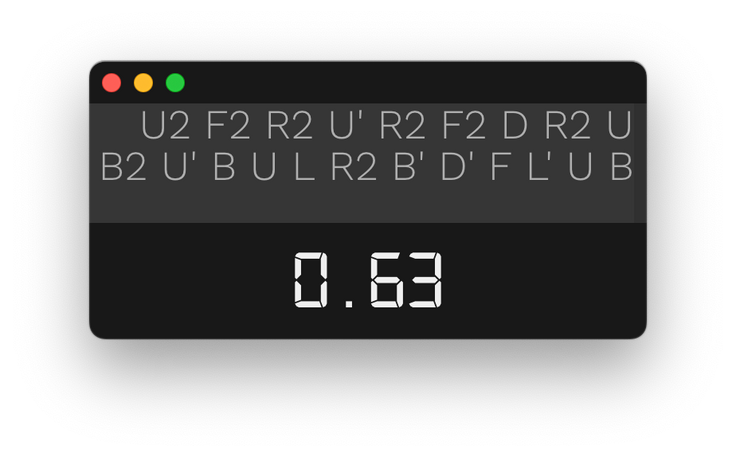
Displaying stats on my website
I slowly became obsessed with my statistics. I kept practicing daily to decrease my solving times, and while I noticed my slow but obvious progress, I wanted to see numbers.
Don’t get me wrong, Block Keeper is amazing. It stores all the necessary numbers and shows me everything I want to see about my current session, but I wanted to see how I fared between my sessions. At first, I used its CSV export function to load all my data into Excel, cleaned and formatted it, and made some basic charts. This was tenuous and boring though, I wanted to automate everything I could - I’m a programmer after all. Wouldn’t it be nice if all my data could be stored in a neat SQL database and could be displayed in nice-looking charts? So that’s what I did.
As I said, I wanted everything to be as automatized as possible. This meant no manual CSV import, no manual data updates, nothing. I wanted to see charts and numbers automagically displaying my progress. So I dug into the source of Block Keeper again, found where it keeps its session data, and wrote a locally-run PHP script that reads it and transforms it into SQL insert commands. All I needed now was a SQL database, a backend, and a front-end. The latter was easy, I have a website after all, and using Astro makes the whole process beautifully simple.
Introducing CloudFlare functions and D1
The backend was somewhat problematic though. My site is fully static and “serverless”, it runs on Cloudflare Pages. Now I have my own servers, I could fire up Laravel or something like that and make a simple API, but that just makes everything more complicated - and also, where’s the fun in that?
I’ve been a CloudFlare user for many years and watched them grow. They created workers that act as serverless functions (or middlewares) written in JS, then kept adding features like a key-value store (KV), object storage (R2), and more recently, an SQLite database that’s exceptionally easy to use - let’s welcome D1. Sure, it’s in alpha, and its pricing is yet to be announced, but they’ve always been reasonable (dare I say exceptional) so far, so I jumped on the bandwagon and created a D1 database for my stats, and wrote a CloudFlare function (essentially a simplified worker integrated to a Pages site) acting as an API to return the required data.
The developer experience was awesome. Their CLI utility, Wrangler makes local development extremely easy, and it also makes running arbitrary SQL on my remote SQL database a breeze. Deployment is as easy as creating a production database with a single command and pushing my code to git, it seriously doesn’t get easier than that. There’s no server to maintain, no SQL server to configure, and no deployment scripts (well, there are, but you can use templates that essentially reduce the required effort to zero).
I pushed my code, and in one sitting, in one afternoon I had my site ready: https://nxu.hu/cubing. Oh, and (for now) it’s all free.